So, you’re thinking about trying your hand at BTZO futures trading? Smart move. It’s where you can learn to potentially profit whether crypto prices are rising or falling. And getting started with futures trading on a platform like BTZO is a lot simpler than you might think. This guide will walk you through everything, from what futures are to placing your very first trade, without the confusing jargon.
Introduction
Let’s be honest, just buying and holding crypto is fun, but it can feel a bit limiting. What if you think a price is about to drop? Futures trading opens up that whole new world of strategy. It’s a powerful tool for any trader. And the good news? You don’t need to be a pro to get involved. Platforms like BTZO have made BTZO futures trading surprisingly accessible, even if you’re just starting out. They’ve built features that help beginners learn the ropes without feeling completely overwhelmed.
What is Futures Trading & Why it Matters
Remember the basic idea: a futures contract is a deal to buy or sell an asset at a specific price on a specific future date.
Now, how is this different from spot trading (the regular kind of buying)?
Spot Trading:
You buy a coin (like Bitcoin) right now at the current price. You own it. You only make money if the price goes up. If it falls, you lose money.
Futures Trading:
You’re making a bet on the future price. You don’t own the coin itself. You can bet the price will go up (this is called “going long”) OR that it will go down (“going short”). This means you can find opportunities no matter what the market is doing.
That’s why it matters. It’s not just about hoping for a bull market; it’s about having a strategy for any market.
Why choose BTZO for Futures trading?
With so many options, why pick BTZO? Simply put, it’s built with you in mind. The platform is known for being straightforward, which is a huge plus when you’re dealing with something as complex as futures.
Here’s what makes it a good choice for your BTZO futures tutorial journey:
Clean Interface:
The trading screen isn’t a mess of confusing buttons. Everything is where you’d expect it to be.
Educational Stuff:
BTZO often provides articles and maybe even video guides that explain concepts, which is perfect for BTZO futures for beginners.
Safety Features:
They have strong risk management tools, like easy-to-set Stop-Loss orders, which are your best friend.
Step by Step BTZO Futures Trading Tutorial
Ready to see what it looks like? Let’s walk through it. (Note: Buttons and exact names might change slightly, but the flow will be the same).
-
Log In & Find the Futures Section:
After you log into your BTZO account, look for a tab that says “Trade”. Click on it and you may land on the Futures section.
-
Transfer Funds:
You’ll have a main wallet (your Spot wallet) and a separate Futures wallet. You need to transfer funds from your Spot wallet to your Futures wallet to have money to trade with. Look for a “Transfer” or “Assets” button.
-
How to Place Your Trade on BTZO
Once your funds are in your Futures wallet, you’re ready to trade. For the safest and most effective experience, follow these steps in order:
-
-
Select Your Contract:
First, choose the trading pair you want, like BTCUSDT or ETHUSDT, from the list at the top of the trading screen.
-
Set Your Leverage:
Before you do anything else, adjust your leverage using the slider. This is a crucial step. For your first trade, we strongly recommend starting low, like 3x or 5x. High leverage (like 50x or 100x) is extremely risky.
-
Choose Your Order Type:
- Limit Order: Choose this if you want to buy or sell at a specific price you set. The trade will only execute when the market hits your price.
- Market Order: Choose this if you want to buy or sell immediately at the best available current market price.
-
Set the Quantity:
Now, enter the amount you want to trade. You can type in the number of contracts or use the slider below to set the margin (the amount of your own money) you wish to use for the trade.
-
Set Stop-Loss (SL) and Take-Profit (TP) [Optional but Recommended]:
For safe trading, it’s a great habit to set these before you open your trade.
- Stop-Loss (SL): This automatically closes your trade if the price moves against you, limiting your potential loss.
- Take-Profit (TP): This automatically closes your trade when it reaches a certain profit, locking in your gains.
-
Execute the Trade:
Finally, click either the “Buy/Long” button (if you think the price will go up) or the “Sell/Short” button (if you think the price will go down) to execute your trade. Your position will now be live!
-
Tips and hacks for beginners to know before start trading futures on BTZO
Before you dive in, keep these five things in your back pocket:
-
Start with “Isolated Margin”:
In your settings, make sure your margin mode is set to “Isolated.” This means if a trade goes bad, you can only lose the specific amount of money you allocated to that one trade. It protects the rest of your funds.
-
Risk 1%, Not 100%:
Never put all your money into one trade. A good rule is to only risk 1-2% of your total futures capital on any single idea
-
Your First Goal is Survival, Not Lambos:
The goal of your first ten trades is to still have capital left. It’s not to make 1000% returns. Be patient.
-
Emotion is Your Worst Enemy:
Greed and fear will make you break your own rules. Having a pre-set plan with SL and TP helps you trade based on logic, not panic.
Common Mistakes beginners should avoid
Please, learn from the mistakes of others so you don’t have to make them yourself.
-
Trading Without a Stop-Loss:
This is like driving a car with no brakes. You will crash. Always, always set a Stop-Loss.
-
Chasing Losses:
After a losing trade, the worst thing you can do is immediately jump into another trade to “win it back.” This usually leads to even bigger losses. Take a break.
-
Following Hype Online:
Don’t let someone on social media tell you what trade to make. Do your own thinking. Those “100x LONG!!” calls are often wrong.
-
Overtrading:
You don’t need to be in a trade all the time. Sometimes the best trade is no trade at all. Wait for setups that actually make sense to you.
Summary
Coming into btzo futures trading might appear to be a scary prospect, but it doesn’t have to be intimidating. It’s a skill set, and with any skill set, you start from the top. Be aware of what you’re doing, test on the demo account, start small on low leverage, and let your risk management do the heavy lifting. BTZO gives you the tools to learn safely—the rest is up to you.
Why not open your BTZO account and take a look at the futures trading section with fresh eyes?