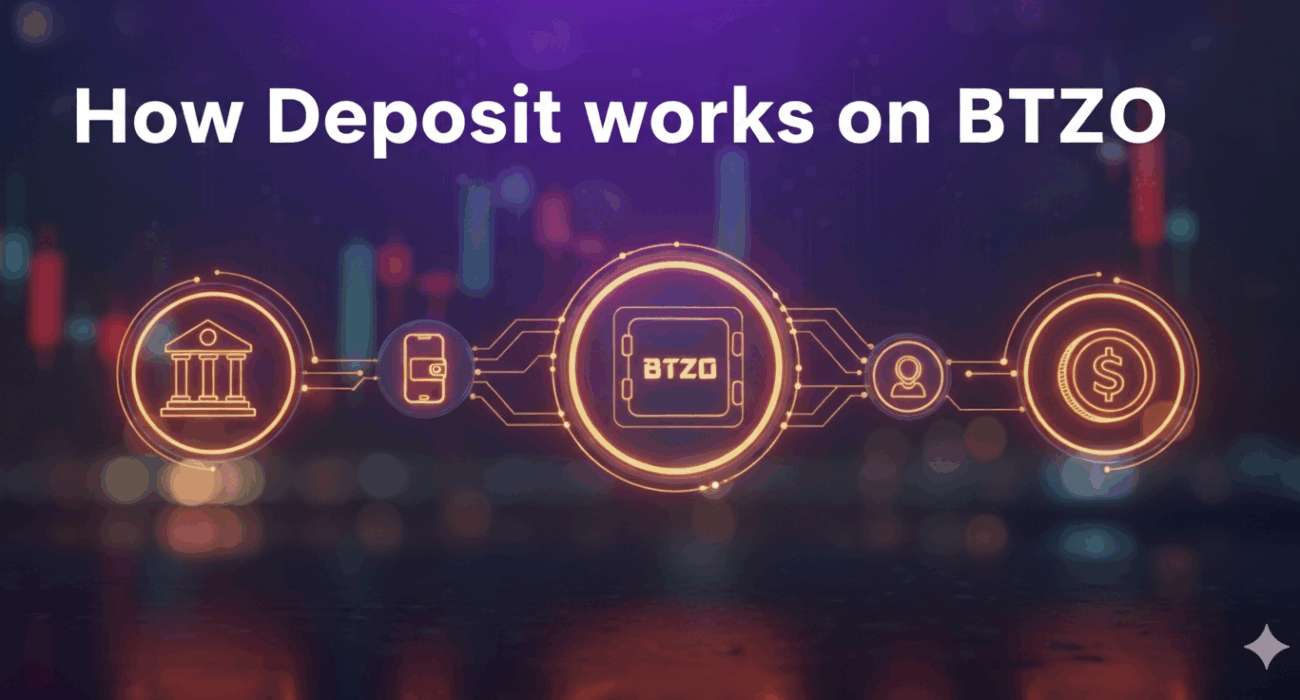A BTZO deposit is how you move cryptocurrency from any external wallet into your BTZO account. If you want to invest in volatile cryptocurrencies like Bitcoin or prefer stablecoins like USDT, the deposit process is your first step to start trading on the btzo crypto trading platform. The platform makes it easy to fund your account securely in just a few minutes.
Before you go into crypto trading, you need to learn how to safely transfer your funds into the platform. Many beginners are advised to start with stablecoins like USDT first as an initial deposit because it has 1:1 correlation with the US dollar, which is less risky as you learn how to trade. This step-by-step tutorial will walk you through sending both regular cryptocurrencies and stablecoins, and you’ll receive valuable information like choosing the network to ensure your funds arrive safely.
How to Deposit Crypto on BTZO – Step by Step Guide
Funding your BTZO account is straightforward when you follow these simple steps. The process works the same whether you’re using the desktop platform or the convenient BTZO app on your mobile device.
Step 1: Log In and Navigate to Deposit Section
- Login into your BTZO account either by visiting the website or by opening btzo app
- Head over to the “Wallet” option under the top navigation menu
- Click the “Deposit” highlight button to initiate the fund process
- This is where you’ll manage all your deposit activities

Step 2: Choose Either Crypto or Stablecoins
- BTZO accepts both typical cryptocurrencies (Bitcoin, Ethereum, etc.) and stablecoins (USDT, USDC, etc.) for deposit
- For beginners: Using stablecoins like USDT would be a good idea if you are new to trading
- Why stablecoins? Their value doesn’t fluctuate wildly, making them easier to manage while learning
- Search for your preferred asset using the search bar or browse the organized lists

Step 3: Special Instructions for USDT Deposits
- When selecting USDT, you’ll notice an additional important step: Network Selection
- USDT exists on multiple blockchains including TRC20, ERC20, BEP20, and others
- The network you choose must match the network used by your sending wallet or exchange
Pro tip: TRC20 network typically offers lower transaction fees than ERC20
Step 4: Understanding Blockchain Networks for Different Coins
- Bitcoin (BTC): Uses only the Bitcoin network – no selection needed
- Ethereum (ETH): Uses only the Ethereum network – no selection needed
- USDT & other multi-chain assets: Require you to select the correct network
Always verify which network your sending platform supports before depositing
Step 5: Copy Your Deposit Address Correctly
- After selecting both the cryptocurrency and correct network, your unique deposit address appears
- Always use the “Copy” button rather than manually typing the address
- Manually typing can result in errors and permanent loss of your funds
- The address is specific to both the coin and network you selected

Step 6: Initiate Transfer From Your External Wallet
- Go to your external wallet or exchange (where your crypto is currently stored)
- Find the “Send” or “Withdraw” function
- Paste your copied BTZO deposit address into the recipient field
- Crucially important: Ensure the network matches exactly what you selected on BTZO
- Double-check all details before confirming the transaction


Step 7: Wait for Network Confirmations
- After confirming the withdrawal, the transaction will be broadcast to the blockchain
- Different networks have different confirmation times
- Most deposits will appear within 5-30 minutes, though some may take longer during network congestion
- You can track your transaction using the provided TXID (Transaction ID)
Why Understanding Networks Matters for Your Deposit
Choosing the wrong network is one of the most common mistakes in crypto deposits. When you select USDT or other multi-chain assets, you’re essentially deciding which “highway” your money is going to travel. If you’re transferring money on the incorrect network (such as transferring TRC20 USDT to an ERC20 address), your money is gone forever. Always inquire of your sender platform what networks they support, and always double-check that the network you select on BTZO is identical to your sender is on.
Summary
Mastering the btzo deposit process is your gateway to successful trading on the platform. By learning how to deposit not just the usual cryptocurrencies, but even stablecoins, and more importantly, how to select the correct blockchain networks, you’re setting your trading life on the strongest foundation. Remember that it’s better to begin with stablecoins like USDT so that you’ll have accustomed yourself with market fluctuation without the superfluous volatility of other cryptos.
Prepared to begin your trading experience with assurance? Make your first secure deposit on BTZO today and unlock the world of cryptocurrency trading with a properly funded account!