So you’re thinking about trying automated trading? Good call. Setting up your first BTZO AutoTrader might seem a bit technical at first glance, but honestly, it’s pretty straightforward once you break it down. Think of it like setting up a new social media profile – there are steps to follow, but none of them are too complicated. Let’s walk through the process together, and before you know it, you’ll have your auto trader up and running.
Getting Comfortable With the Idea
We get it – automated trading might seem a little intimidating if you’ve never tried it before. You might be wondering to yourself: “Am I going to screw this up?” or “Is this too complicated for me?” These are completely normal thoughts. The truth is that the BTZO AutoTrader is simple to operate, especially for people with no prior experience with this. It’s all about taking things step by step and not jumping in too quickly.
What Exactly Are You Setting Up?
Let’s clear up what the BTZO AutoTrader actually does. Assume you have an excellent assistant who will watch the markets on your behalf 24/7. This assistant never tires, never gets emotional, and carries out your instructions to the letter. That’s essentially what the auto trader does. You set the rules once, and it handles the repetitive work of executing trades based on those rules.
The cool part is that it helps you:
- Catch trading opportunities even when you’re sleeping or busy
- Stick to your strategy without emotional decisions
- Save time on market monitoring
- Maintain consistency in your approach
Let’s Get Your Hands Dirty – Step by Step
Ready to dive in? Here’s how to get started:
Finding Your Way Around
First things first – log into your BTZO account. Once you’re in, look for a section called “AutoTrader”
You may see various tokens of strategies under five categories as Trending, Highest Return, Lowest return, Most Volume and new. You can select any strategy out of these tokens and invest USDT.
Pick the one that makes the most sense to you. There’s no “best” strategy – just what works for your comfort level.
Setting Things Up Right
Now for the important part – configuring your settings:
- Choose which cryptocurrency you want to trade
- Set your investment amount (start small!)
- Set your stop-loss (this automatically sells if prices drop too much)
- Set your take-profit (this automatically sells when you reach your target)
- Take your time with these settings. They’re your safety net.
Taking the Plunge
Review everything one more time. When you’re ready, hit “Start.” That’s it – your auto trader is now working for you!
Keeping Things Running Smoothly
- Check in from time to time, but don’t worry about every little move
- Don’t anticipate every trade to be a winner – such is life
- Make small adjustments if needed as you learn
- Remember that not every trade will be a winner – that’s normal
- Keep learning and evolving as you go along
Wrapping Up
Placing your first BTZO AutoTrader is a big step in your trading journey. Remember that we all start somewhere, and it is okay to have some bumps in the road. Just be happy that you are taking the control of your trading plan and learning from it along the way.
Ready to proceed? Install your BTZO AutoTrader now and start your automated trading journey!