Creating and verifying your Btzo account is a straightforward process that takes just minutes. You need to sign up with your email, verify using a safe OTP, and can optionally enable extra security measures to protect your account before you proceed to trade on the btzo crypto trading platform.
Trying to start crypto trading can seem challenging, but it begins by taking a simple step: registering your Btzo trading account. This guide will navigate you through registering and validating your Btzo account in easy-to-follow steps so you feel comfortable starting your trading life.
Key Takeaways
- Sign up takes 2 minutes with just your email
- Automatic username generation simplifies the process
- Secure verification via 6-digit OTP
- Optional 2FA for enhanced account security
How to Create a BTZO Account – Step by Step Guide
Follow these simple steps to create your account on either the BTZO website or through the btzo app:
Step 1: Find the Registration Page
- Visit the BTZO website or download the btzo app
- Click the “Register” button
- This is typically prominently displayed on the homepage

Step 2: Enter Your Email Address
- Provide a valid email address you regularly use
- Your username will be automatically generated
- Ensure your email is accurate to receive verification codes

Step 3: Check Your Email for OTP
- Immediately check your email inbox after registration
- Look for an email from BTZO containing a 6-digit OTP
- This code verifies your identity and secures your account

Step 4: Complete Email Verification
- Enter the 6-digit OTP in the verification field
- Click “Verify” to complete the process
- Your Btzo account is now ready for basic use
How to Verify Your BTZO Account for Enhanced Security
While your Btzo account is functional after email verification, we recommend these additional steps to ensure maximum security for your crypto assets:
Step 1: Access Security Settings
- Log onto your Btzo account
- Navigate to Profile Symbol on Dashboard
- Click “Account” or “Security” tab
- Review available security options

Step 2: Enable Two-Factor Authentication (Recommended)
- While not required, 2FA offers priceless security
- Use authenticator apps like Google Authenticator or Authy
- Scan the provided QR code in your security settings
- Enter the 6-digit code produced to enable 2FA
Step 3: Set Up Advanced Security Measures
- Add a strong, unique password if not already set
- Consider enabling login notifications
- Review active sessions regularly
- Keep your recovery options updated
Step 4: Verify Your Account Status
- Check that your account shows as “Verified”
- Ensure all security features are active
- Your account is now optimized for safe trading
Ready to Start Trading?
Your Btzo account setup is now complete! With email verification done and optional security features enabled, you’re ready to explore the world of crypto trading with peace of mind.
Ready to begin your crypto journey? Log in to your verified BTZO account and make your first trade today!
For the best mobile experience, download the btzo app from your device’s app store and access your account anywhere, anytime.