Spot orders on BTZO are basically just different ways to buy or sell your crypto. Think of them like different instructions you give to the portal. Some instructions are for speed (“buy right now!”), and others are for control (“only buy if the price is this!”). Understanding these instructions helps you make smarter trades on BTZO.
Introduction
So, you want to trade crypto on the spot market? “Spot trading” just means you’re buying or selling digital coin at its current price. It’s like walking into a store and buying something over the counter at the price tag.
But what if you don’t want to pay the current price? What if you want to sell your crypto automatically if the price starts to drop? That’s where order types come in. Learning these is like learning the controls of a video game—it helps you play better and avoid silly mistakes. BTZO is a great platform for this because it gives you all these tools in one place. Let’s break them down.
Overview of Spot Orders on BTZO
Why does BTZO have so many buttons? Because everyone trades differently. You might want to trade fast, while your friend might want to set a trade and forget about it. These different order types give you choices. They help you make a plan and stick to it, which is the best way to manage your money.
Here’s the list of all the main orders you can use on BTZO spot trading:
- Market Order: The “Buy it Now” button.
- Limit Order: The “Set Your Price” button.
- Stop-Limit / Take Profit-Limit Order: The “Wait for Your Price” alarm.
- Stop-Market / Take Profit-Market Order: The “Sell it Fast” alarm.
- One Cancels the Other (OCO) Order: The “Plan A or Plan B” button.
- Trailing Stop Market Order: The “Follow the Trend” button.
Market Order on BTZO
What it is: This is the simplest order. A market order tells BTZO to buy or sell a crypto immediately, no matter what. You’re saying, “I care more about trading right now than the exact price.”
How it works:
Let’s say Bitcoin (BTC) is currently $60,000 on BTZO. You think the price is about to go up, so you want to buy some right away. You place a “Buy Market Order” for 0.01 BTC. BTZO will instantly buy it for you at the best price available. That price might be $60,000, or $60,005—it happens super fast. The key thing is you got your Bitcoin immediately.
Limit Order on BTZO
What it is: This one gives you control. A limit order tells BTZO to buy or sell a coin only at a chosen price you choose. You’re saying, “I’m not in such a huge hurry. Only trade when the price is right for me.”
How it works:
Ethereum (ETH) is selling for $3,000. You think that’s too expensive and only want to buy it if it gets down to $2,800. You place a “Buy Limit Order” at $2,800. Your order gets placed in line. If the price of ETH ever drops to $2,800, your order will go through. If it never drops that low, your order just sits there waiting. You can also use it to sell high. If you own ETH and want to sell at $3,200, you set a “Sell Limit Order” at that price.
Stop-Limit / Take Profit-Limit Order
What it is: This is a two-step order. You set a trigger price (the “stop”) and a limit price. When the trigger price is hit, it activates a limit order. People use this to lock in profits or limit losses, but with a price they choose.
How it works:
You bought Solana (SOL) at $100. It’s now at $150! You want to protect your profit. You set a Stop-Limit order. You set the trigger at $140 and the limit at $138. If the price falls and hits $140, your order wakes up and becomes a limit order to sell at $138. It will only sell if someone is willing to pay you at least $138 for your SOL.
Stop-Market / Take Profit-Market Order
What it is: This is also a two-step order, but it ends with a market order. You set a trigger price. When that price is hit, it activates a market order to buy or sell immediately. This is for when you care more about the trade happening fast than the exact price.
How it works:
Using the same example with your SOL at $150. You’re really nervous about a crash. You set a Stop-Market order with a trigger at $140. If the price hits $140, the order instantly becomes a market sell order. It sells your SOL right away at whatever the next available price is—maybe $139.90. You sold super fast to avoid a bigger loss.
One Cancels the Other (OCO) Order
What it is: This lets you set two orders at one time: a profit goal and a safety net. When one of them executes, it automatically cancels the other. It’s like having a Plan A and a Plan B on autopilot.
How it works:
You buy a coin at $10. You think it could go to $15 (your profit goal), but it could also crash to $8 (your safety net). Instead of making two separate orders, you make one OCO order. You place a sell limit order at $15 (to take profit) and a stop-market order at $8 (to stop loss). Once the price hits $15, you make a profit and the $8 order is cancelled. If it drops to $8 first, you sell to limit your loss and the $15 order is canceled. You don’t have to watch the charts all day.
Trailing Stop Market Order
What it is: This is a cool, smart order for when a price is going up. It’s a stop-loss that moves up with the price. You set a “trail” by a percentage. It follows the price up, locking in your profit as it goes higher.
How it works:
You buy a coin at $50 and it starts rising. You set a Trailing Stop Market order with a 10% trail. The coin goes up to $100. Your stop-loss is now 10% below that, at $90. Should the price go to $120, your stop-loss moves to $108 (10% below $120). Should the price later drop 10% from its high point ($120) to $108, your order is activated and sells the lot at market price. You captured most of that upward trend!
Which Spot Order Should You Use on BTZO?
So, which one should you click? It depends on your goal:
Market Order:
Use this when you need to get in or out of a trade RIGHT NOW.
Limit Order:
Use this when you have a specific price in mind and you’re patient.
Stop Orders:
Use these to protect yourself. Set a “take profit” to lock in gains or a “stop-loss” to prevent big losses.
OCO Order:
Use this when you have a clear profit target and a clear loss limit. Set it and forget it.
Trailing Stop Order:
Use this when a coin is pumping and you want to ride the wave up but make sure you don’t lose all your profit on the way down.
Winding Up
Getting the hang of these spot orders on BTZO is a game-changer. It moves you from just guessing to making smart, planned moves. Start with market and limit orders, then try out the others when you’re ready. Using these tools on BTZO will help you trade with more confidence and control. The goal is always to make a plan and let the BTZO do the work for you.