Let’s talk about the advanced features of BTZO AutoTrader as we have covered the basics in our previous articles. The platform has some advanced features that can seriously level up your trading game. We’re talking about things like creating strategies using past market data, creating your own custom trading rules, and managing risk like a pro. These autotrader feature options are what separate casual traders from serious ones.
Introduction
So you’ve been using BTZO AutoTrader for basic trading – that’s great! Most people never learn about the advanced features hiding in plain sight. Those advanced features can help you trade smarter, manage risk better, and maybe even improve your results without putting much effort. Think of it like discovering that your phone has photography capabilities beyond mere snapping of regular photos. Let’s explore what’s possible.
What is BTZO AutoTrader Again?
Just to refresh: BTZO AutoTrader is that handy tool that automatically makes trades for you based on rules you set. While beginners use it for simple stuff, there’s a whole other level available. Today, we’re looking at the features that make this platform really powerful.
Cool Advanced Features You Should Know About
Watch Multiple Timeframes
Your bot can look at the big picture (weekly trends) and track minute-to-minute movement too. This will allow it to make better decisions about when to enter and exit trades.
Super-Specific Orders
Set up orders that only trigger when multiple conditions are met.
Smart Risk Management
Set up rules like: “Never risk more than 2% of my account on any single trade”.
Avoid Strategy Overlap
The platform can help make sure your different strategies aren’t all making the same types of trades. This prevents you from being too exposed to one type of market movement.
How to Use These Features Without Messing Up
1. Take It Slow
Don’t try to use all the advanced features at once. Pick one, learn it well, then move to another.
2. Start Small
When trying something new, use tiny amounts of money until you’re confident.
3. Watch Your Strategies
Make sure your different strategies aren’t all doing the same thing.
4. Play It Safe
When trying advanced features, use extra-conservative risk settings at first.
5. Keep Notes
Write down what works and what doesn’t. Your future self will thank you.
6. Stay Updated
The platform adds new features regularly – keep an eye out for cool new tools.
7. Don’t Set and Forget
Even advanced automation needs occasional check-ins and adjustments.
How BTZO Stacks Up Against Other Platforms
What makes BTZO AutoTrader special compared to other platforms?
- Actually Usable:
Advanced features that real people can actually figure out
- Built-in Safety Nets:
Risk management tools that work with complex strategies
- No Surprise Fees:
Clear pricing without hidden costs for advanced features
- Proven Reliability:
Works well even when markets get crazy
It’s that sweet spot between being powerful enough for serious traders but not so complicated that regular people can’t use it.
The Bottom Line
The advanced features in BTZO AutoTrader can seriously upgrade your trading game. They give you more control, better risk management, and smarter strategy options. The key is to go slow, experiment with everything, and enable every safety measures at all times. These tools are powerful, but they work best if you have a clue about what you’re doing.
Ready to explore these advanced features? Check out what BTZO AutoTrader can really do.