Buying Bitcoin doesn’t need to be complicated. Buying Bitcoin in 2025 on BTZO is simple with three steps:
- Create your free account
- Deposit funds (via bank, card, or crypto)
- Place your Bitcoin order.
Here’s your straightforward, step-by-step guide on how to buy Bitcoin on BTZO – designed for real people, not crypto experts.
Understanding Bitcoin: Your Digital Gold
Before we dive into the buying process, let’s talk about why millions choose Bitcoin. Imagine a currency that:
- Isn’t controlled by banks or governments
- Can be sent anywhere in the world in minutes
- Has a limited supply (only 21 million will ever exist)
- Grows in value as more people adopt it
Real-world comparison: Think of Bitcoin like digital gold that fits in your pocket. Just as people buy gold bars as a long-term investment, Bitcoin serves a similar purpose in the digital age.
Getting Started: What You Need to Know
Bitcoin (BTC) is digital money that works without banks – it’s yours to control completely. Before we begin, make sure you have:
- A BTZO account (takes 2 minutes to create)
- Money ready to invest (via bank, card, or other crypto)
- A secure wallet (optional but smart for long-term holders)
Step 1: Create Your BTZO Account
Let’s get you set up quickly and safely:
- Go to BTZO’s website and click “Sign Up”
- Enter your email or phone number
- Create a strong password (mix letters, numbers, symbols)
- Check your email/text for a verification code
Pro security tip: Turn on Two-Factor Authentication (2FA) right away – it’s like adding a deadbolt to your account.
Step 2: Add Money to Your Account
Choose the payment method that works best for you:
Option A: Bank Transfer (Best for Bigger Amounts)
- Go to Wallet → Deposit → Bank Transfer
- Enter how much you want to deposit
- Follow the instructions to send money from your bank
Funds typically arrive in 1-3 business days
Option B: Credit/Debit Card (Fast but Slightly More Expensive)
- Click “Buy Crypto with Card”
- Enter your card details securely
- Your Bitcoin will be available immediately
Option C: Deposit Other Cryptocurrency
If you already own crypto like USDT or ETH:
- Go to Wallet → Deposit → Crypto
- Select which crypto you’re sending
- Copy the deposit address carefully
- Send from your current wallet
Step 3: Actually Buying Your Bitcoin
Now for the exciting part – two easy ways to buy:
Method 1: Instant Purchase (Market Order)
- Go to the trading page (BTC/USDT)
- Select “Market Order”
- Type how much Bitcoin you want (or how much money to spend)
- Click “Buy Bitcoin” – that’s it!
Method 2: Set Your Price (Limit Order)
- Choose “Limit Order” instead
- Enter the price you want to pay per Bitcoin
- Set the amount
- Your order will complete automatically when Bitcoin hits your price
Keeping Your Bitcoin Safe
Option 1: Leave It on BTZO (Easiest for Trading)
- Convenient if you plan to trade often
- Not ideal if you’re holding long-term
Option 2: Move to Your Own Wallet (Safest Choice)
- Hot Wallets (Easy Access): Exodus, Trust Wallet (good for small amounts)
- Cold Wallets (Maximum Security): Ledger, Trezor (best for serious investors)
How to transfer to your wallet:
- Go to Wallet → Withdraw → BTC
- Paste your wallet address (double-check this!)
- Confirm with 2FA
You’re Now a Bitcoin Owner!
Congratulations! Whether you’re investing for the future or exploring crypto trading, you’ve taken your first step into the world of Bitcoin.
Final Advice for New Buyers
Start small if you’re new. Never invest more than you can afford to lose. Consider dollar-cost averaging (regular small purchases). Be patient and keep learning!
Ready to begin? Sign up on BTZO now – it’s easier than you think.